Sales or Technical Support: (503) 468-4890 or
help@buildableworks.com

Sales or Technical Support: (503) 468-4890 or
help@buildableworks.com
Create SEO-friendly pictures with our banner editor
You read it: you can now create SEO-friendly pictures with our banner editor. It's a great feature that allows you to create banners (as for events or advertisements) by combining pictures and html text via a convenient photoshop-like editor.
SEO stands for "Search Engine Optimization". Let's start with a practical example.
Say you would like to create an event banner that contains a picture (used for the background) and the name of the event on top. Traditionally, you would just open Photoshop or your favorite image editor and start producing a banner. Although the finished picture would contain the graphic and the text, there is no way that search engines could extract the event name from the picture because the text has been "embedded" into the picture and the final result is a JPEG or PNG image file.
Instead, with our banner editor, you could just produce the background portion of that image, and add a text layer above the picture. When the CMS will display the banner within a webpage, it will superpose all the layers and, yet, give it the appearance of single picture. This way, when search engines crawl your webpages, they will index the text found above the picture with your website and you will end up in their search results.
This feature is available in Admin Panel 2.9.0. Contact your reseller for more information regarding availability and pricing.
Stay tuned - there's some hot stuff coming up for April.
-- Your dedicated LVSYS team