Sales or Technical Support: (503) 468-4890 or
help@buildableworks.com

Sales or Technical Support: (503) 468-4890 or
help@buildableworks.com
Save time, do more: update your website via email. Here's how
We're very excited to announce the pre-release of our new Email-Bridge feature that will allow you to update your website by sending an email to lvsys.com -
Here's how it works:
First, you need to get a PIN number assigned to your CMS account. Then, you compose an email to "yourusername-yourpin-yoursite.com-plugin@lvsys.com". According to the plugin you are posting to (currently one of event, blog or article) the email subject line will become the title, the body the full text and if you attach pictures to your email we will also attach these to the post! Life couldn't become easier.
Let's walk through an example:
Bob Smith is on vacation in the Bahamas and has no internet access. But, Bob has a smart phone from which he can send emails. His website example.com has the LVSYS CMS. His username is bsmith and his pin number 1234. Bob wants to add a new entry to his blog and decided to use the email bridge, here's the email he sends:
From: bsmith@bobcompany.com
To: bsmith-1234-example.com-blog@lvsys.com
Subject: My great vacation in the Bahamas
Body:
Hi Everyone, it's been a while since my last post, I decided to share some pictures of my vacation. Enjoy
He takes a couple pictures with his smart phone, attaches them to the email and hits "send". A few minutes later, his new blog entry will appear on example.com along with the pictures he took.
That's it. Want to know more?
... stay tuned, as we are rolling out this feature in early February.
-- Your dedicated LVSYS Team