Sales or Technical Support: (503) 468-4890 or
help@buildableworks.com

Sales or Technical Support: (503) 468-4890 or
help@buildableworks.com
Google's Redesigned Image Search Emphasizes Page Title
Google recently rolled out a redesigned image search function, so that images display faster and more reliably. Clicking a search result now prominently displays the image in an inline panel, featuring key information such as linked page title, domain name, and image size - all right next to the image.
Google also provides a link to the original image and a total of four links to the source page. In addition, the new search allows users to navigate among images via keyboards commands.
What does this mean for LVSYS customers?
Google’s prominent display of a clickable Page Title emphasizes the importance of setting a Meta Title for each of your articles. Google’s inclusion of four, separate clickable targets to your source page is expected to result in increased click-through rates. Make sure the page title that shows next to your image is relevant, informative, and appealing..
How can you capitalize on Page Titles?
An article’s Headline field becomes the default page title. If you use catchy headlines, they may not provide the best information for image searches. Use Meta Title in the Meta Tags tab to override the headline and set a separate page title to display next to your image in Google’s search results.
As a bonus, you may help improve your overall SEO (Search Engine Optimization), because your meta title will be read and indexed by search engine crawlers, instead of the headline.
For more information about Google’s new image search, see the article on Google’s website here:
Faster Image Search.
For more information about SEO and SEO tools available in LVSYS, see LVSYS Help:
LVSYS SEO features.