Sales or Technical Support: (503) 468-4890 or
help@buildableworks.com

Sales or Technical Support: (503) 468-4890 or
help@buildableworks.com
How to make OpenX work with your website
Every so often we integrate OpenX adertising in websites we build and deploy, but not often enough to always remember why our ads aren't showing up.
Here's a list of things to know about posting ads and campaigns to openX:
1) sign up for OpenX.org onramp, and login to openx, or install openx on your own and login there.
2) create zones for your website and follow standard sizes: 728x90, 300x250 and 300x125.
3) plug the zone's invocation code into your website pages via scripts (Newshelp->Scripts) that you assign to your pages (Website->Web Pages)
3) create advertisers
4) create campaigns for advertisers as 'remnant' campaigns with a weight of 1 -- that's the easiest way to get started
5) load banners and link them to your zones. Make sure banners match exactly the zone sizes, openX will not serve ads that aren't the exact size.
6) wait 30 mn and don't touch your zones
Item #6 above is the most important. Give it time, and it will work. OpenX has a ramp up time before it starts displaying ads - which is the most frustrating aspect of it. Each time you make a change to your zones or campaigns, you delay when your new campaigns will start appearing.
If after 30 mn, ads are still not showing up, make sure your zones are properly set, make sure you lifted all the proper limits on your banners, and that your images are exactly the correct size
Stay tuned
-- Your dedicated LVSYS Team