Sales or Technical Support: (503) 468-4890 or
help@buildableworks.com

Sales or Technical Support: (503) 468-4890 or
help@buildableworks.com
SEO for PDF - how to better optimize your PDFs for search engines
Optimizing your PDF files for SEO is very important as Google crawls PDF files and rank them the same way that web pages are ranked.
The obvious question is:
How to influence the title and description that shows up in search results?
Tip 1: make sure your PDF is primarily text based.
Otherwise, like text scans for example, when PDFs are made of pictures, google has to use OCR (Optical Character Recognition) which is imperfect and will create typos.
Tip 2: split up your PDF in smaller PDF
Split up your PDFs in smaller PDFs - think of them as a group of webpages.
Then offer the PDFs in a group of links on an article. This will ensure proper PDF optimization.
Tip 3: use the PDF meta data as web page meta data
Set PDF meta data just like a web page meta data. Title, Author, Description and Company.
Follow this link for precise guidelines:
http://www.seoconsultants.com/pdf/seo
This tip is crucial when you split your large PDFs into smaller PDF, as you are telling search engines precisely what these documents are for.
Tip 4: links to the PDF influence the title of the PDF in search results
It's better to use a full descriptive link than using the filename for yours link leading to the PDF.
Ex: "click on our detailed installation guidelines" is better than "guideline.pdf". As a guideline, use the PDF title as the anchor (link) text.
Tip 5: usability relevance test: make your PDF's short if you can.
This addresses why serving a PDF is more relevant than serving a web page. Google will serve a PDF in results if the signals it gets from the visitor's search hint towards a PDF being a logical choice for search of content, over a web page.
Google knows some PDFs can be books or can be mile-long documents which may turn off visitors.